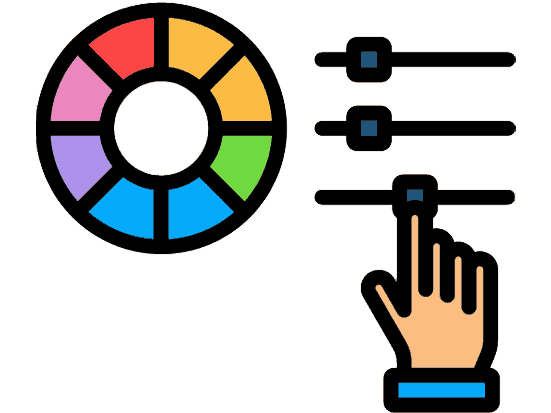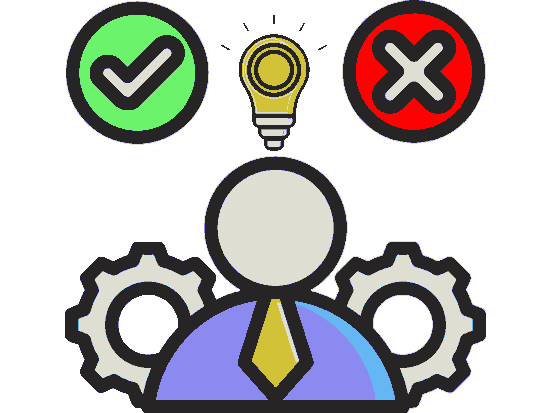Table of Contents
Team & Group Generator
Algorithm: Fisher-Yates Shuffle (Secure Crypto).
The End of “Pick Your Own Partners”
We have all heard the dreaded phrase in school or at work: “Okay everyone, split into groups of four!”
Immediately, chaos ensues. Friends grab friends. High performers stick together. And inevitably, a few people are left awkwardly standing alone, waiting to be assigned to a group that doesn’t really want them.
This “self-selection” method kills productivity and innovation. It reinforces cliques and prevents cross-pollination of ideas.
The Random Team Generator is the solution to social stagnation. It acts as an unbiased “Team Architect.” By forcing a randomization of your roster, you create dynamic, diverse groups where new ideas can flourish. Whether you are a teacher managing a rowdy class or a project manager trying to get Sales to talk to Engineering, our tool at https://wheelofnames.name/ does the hard work for you.
Why “Random” Builds Better Teams
You might think letting people work with their friends makes them happier. While it’s comfortable, it’s rarely optimal. Here is why randomizing teams is a strategic superpower:
1. Breaking Down Silos (The “Cross-Pollination” Effect)
In a company, departments often become “silos.” They don’t talk to each other. By using a Random Team Generator for workshops or brainstorming, you force a developer to sit next to a marketer. The result? Synergy. They solve problems faster because they bring different perspectives to the table.
2. Fairness and Inclusion
When a human manager assigns teams, accusations of favoritism (“Why is he always with the best coder?”) are common. When our Fisher-Yates Algorithm assigns teams, everyone accepts it. It eliminates the politics of team selection.
3. Speed of Execution
Manually trying to balance teams (“Put John in Group A, but he hates Sarah, so put Sarah in Group B…”) takes forever. Our tool processes 100 people into 20 groups in under 50 milliseconds.
Key Features for Team Management
Our tool is designed specifically for the logistics of group handling. It goes beyond simple shuffling:
Intelligent Distribution (Handling the Leftovers)
Real life rarely divides evenly. If you have 31 people and want groups of 5, the math doesn’t work perfectly.
- Basic Tools: Crash or leave one person alone.
- Our Generator: Smartly distributes the remainders. You will get 5 groups of 5, and 1 group of 6 (or similar balanced spread). No one is left out.
Custom Group Identity (Rename Groups)
“Group 1” and “Group 2” are boring.
With our “Rename Groups” feature, you can click a button and assign custom identities.
- Examples: “Red Team”, “Blue Team”, “Alpha Squad”, “Table 5”.
- This seemingly small feature instantly gamifies the experience and gives the team an identity.
Export for Logistics
Once teams are generated, you need to share the list. Don’t waste time transcribing.
- Copy All Results: Paste directly into Slack or MS Teams.
- Download .TXT: Save the roster for your records.
How to Use the Random Team Generator (Workflow)
Here is how to run a flawless team-creation session:
Step 1: The Roster Dump
Copy your entire list of participants (names, emails, or IDs) and paste them into the main text box.
Tip: Use the “Upload” button if you have a class list in a CSV or Text file.
Step 2: Define the Structure
Decide how you want to split them. You have two mental models here:
By Number of Groups: “I need 5 teams total.” (Enter “5” in the Groups field).
By Team Size (Hack): If you want teams of exactly 4 people, do the math (Total People / 4) and enter the resulting number of groups.
Step 3: Customize
Click “Rename Groups”. Give them fun names or assign them to specific stations (e.g., “Kitchen Station”, “Cleanup Station”).
Step 4: Generate & Lock
Click “Generate”. The screen will refresh with your boxes.
Important: If you see a duplicate (e.g., “John” is in two groups because you pasted him twice), toggle the “No Duplicates” switch and regenerate.
Step 5: Distribute
Click “Copy Individual Group” (the small icon) to send a private message to a specific team leader, or “Download” the full list to display on the projector.
Comparison: The Digital Way vs. The Old Ways
Why digital beats analog every time:
| Method | Random Team Generator (Ours) | Counting Off (1, 2, 1, 2) | Drawing Straws / Cards |
| Speed | Instant | Slow & Confusing | Very Slow |
| Balance | Perfect Math Distribution | People can swap numbers easily | Random but messy |
| Bias | Zero (Crypto Secure) | Friends stand in line to get same # | Zero |
| Record | Digital File Download | None (Forget who is where) | None |
| Grouping | Unlimited Groups | Hard to do >4 groups | Limited by props |
5 Strategic Use Cases for Team Generation
This tool is a staple in education, corporate training, and event planning.
1. The “Jigsaw Classroom” (Education)
The Concept: Teachers split students into “Home Groups” to learn a specific topic, then shuffle them into “Expert Groups” to teach others.
The Fix: Use the generator to create the initial groups. It ensures that the high-achieving students are mixed with struggling students, fostering peer-to-peer tutoring.
2. Corporate Hackathons & Game Jams
The Concept: You have 100 developers, designers, and product managers. You need 20 balanced teams.
The Fix: Upload the list. Generate 20 groups. The randomness forces people who never work together to collaborate, often leading to the most innovative “out of the box” ideas.
3. Wedding & Event Seating
The Concept: You have 100 guests and 10 tables. You want to avoid the “Awkward Cousin Table.”
The Fix: Paste the guest list. Generate 10 groups. Rename groups to “Table 1”, “Table 2”, etc. The random mix ensures conversation flows as strangers get to know each other (or use it to reshuffle people for a networking game).
4. Sports Scrimmages
The Concept: Football or Basketball practice. You need to split the squad into “Bibs” vs. “Non-Bibs” for a practice match.
The Fix: Paste the 22 players. Set Groups to “2”. Rename them “Team A” and “Team B”. Instant, fair kickoff.
5. Online Gaming Squads
The Concept: You have a Discord server with 40 people wanting to play a 5v5 game (like CS:GO or Valorant).
The Fix: Paste the 40 usernames. Set Groups to “8” (since 40/5 = 8 teams). The bot (you) announces the bracket instantly.
The Psychology: Eliminating “Last Picked” Anxiety
There is a deep psychological benefit to using a computer to assign teams.
In a manual selection process (like captains picking players), being picked last is a small trauma. It signals to the group: “I am the least valuable here.” This kills motivation before the task even starts.
With a Random Team Generator, there is no “first pick” or “last pick.” The list is generated simultaneously.
- The result: Every participant starts on equal footing.
- The outcome: Psychological safety increases, leading to higher engagement and willingness to take risks within the group.
Frequently Asked Questions (FAQs)
1. How does it handle uneven numbers? (e.g., 13 people into 4 groups?)
Our algorithm prioritizes balance. It will not create three groups of 4 and one lonely group of 1.
Instead, it will create:
Group 1: 4 people
Group 2: 3 people
Group 3: 3 people
Group 4: 3 peopleThis minimizes the variance between team sizes.
2. Can I manually move someone after generating?
Currently, the tool generates a static list to ensure integrity. If you need to swap someone (e.g., due to a conflict of interest), you can do it manually in the text file after downloading, but the tool itself enforces strict randomness.
3. Is there a limit to group names?
No. When you use the “Rename Groups” feature, you can type names as long as you like. “The Super Awesome Marketing Ninjas” is a perfectly valid group name.
4. Can I save the group setup for next time?
The tool runs in your browser for privacy, so it doesn’t save data on our server. However, you can download the results as a .txt file to keep a permanent record of who was in which team.
5. Does it work with Excel?
Yes. You can copy a column of names from Excel/Google Sheets and paste it directly into the input box. You can also upload a .csv file.
6. Can I generate huge numbers of groups?
Yes. If you have a list of 10,000 people and want groups of 2 (pairs), you can set “Groups” to 5,000. The tool handles this high-volume processing smoothly.
7. Is it mobile friendly?
Absolutely. Teachers and coaches often use this on their iPads or phones right on the field or in the classroom. The interface adapts to touchscreens.
8. Can I make it show only 1 person per group?
Yes. If you set the “Groups” number equal to the number of people (e.g., 20 people, 20 groups), everyone gets their own box. This is useful for assigning individual stations or order of presentation.
9. Why do the groups change order?
Every time you click Generate, we re-seed the randomness. This ensures that if you don’t like the first combination (e.g., two ex-spouses ended up in the same team), you can just click again for a fresh shuffle.
10. Is it truly random?
Yes. We use the crypto-secure Fisher-Yates shuffle. There is no pattern, and no way to predict the outcome. It is the fairest way to divide humanity.
Also try: Random Picker, Team Generator, list randomizer, Random Decision Maker, Yes or No, Name Picker, Spin the wheel